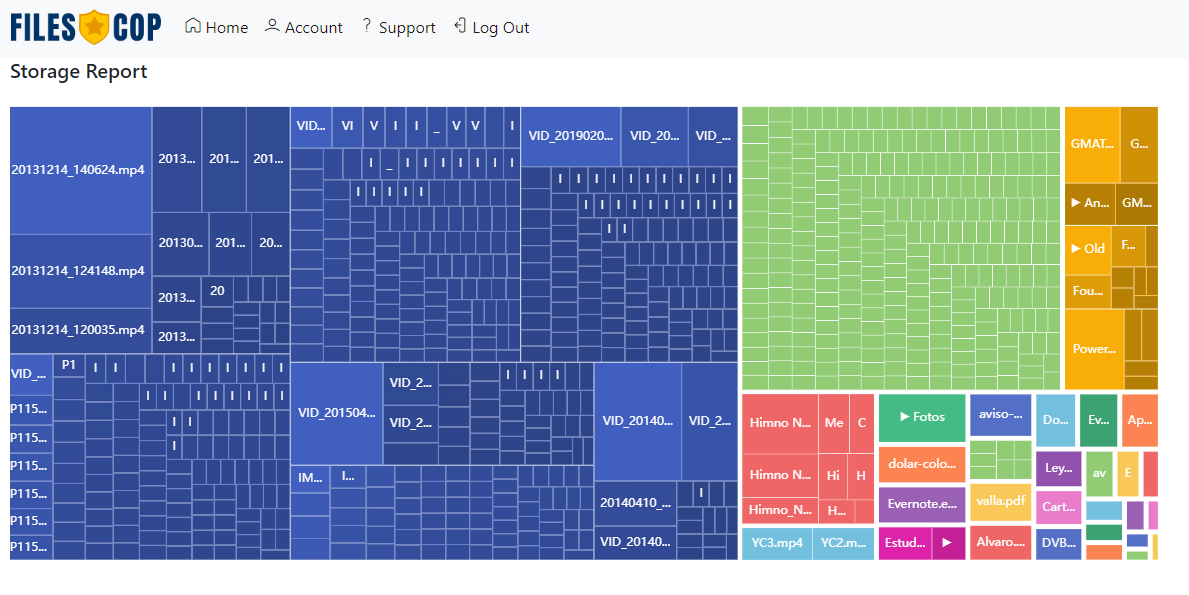WinDirStat for Google Drive™
If you've ever found yourself wondering where all your computer's storage has disappeared to, WinDirStat is the preferred choise to help. WinDirStat, short for Windows Directory Statistics, is a highly regarded desktop application designed to provide a visual representation of the disk space usage on your Windows-based computer. It's an indispensable tool for individuals and businesses alike who want to gain insight into the allocation of their digital real estate.
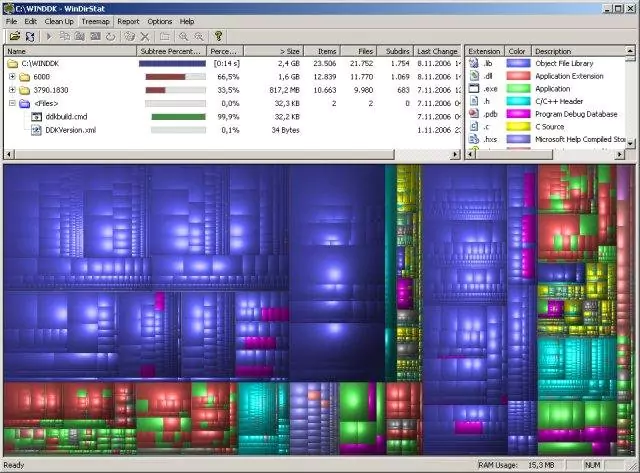
WinDirStat scans your local storage drives, creating an interactive and colorful treemap that displays the file and folder structure of your system. This treemap makes it easy to identify which files or directories are taking up the most space, allowing you to quickly pinpoint areas that might need cleaning or optimization. With WinDirStat, users can easily reclaim valuable storage space, remove redundant files, and ensure their computers run smoothly.
FilesCop: Your Google Drive™ Space Authority
While WinDirStat offers a fantastic solution for managing your local storage, what about your cloud-based storage needs, particularly in platforms like Google Drive™? This is where FilesCop, a cloud solution, steps in. FilesCop provides a specialized tool that mirrors the capabilities of WinDirStat but focuses exclusively on Google Drive™ accounts.
FilesCop users can connect their Google Drive™ account to the platform and gain an in-depth understanding of how their online storage is being utilized. It scans your Google Drive files and folders, providing a visual breakdown of your storage consumption. This visual representation helps users identify and manage large, unnecessary files or folders that may be eating up precious Google Drive space. With FilesCop, optimizing your Google Drive™ storage becomes a breeze, ensuring that you're making the most of your cloud-based resources.